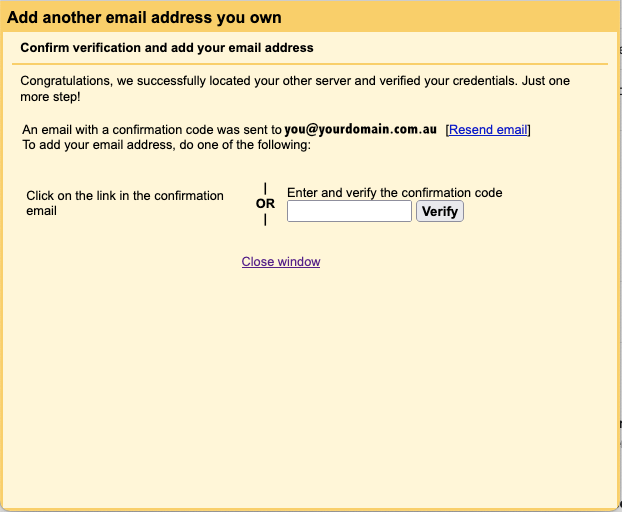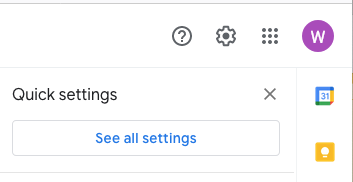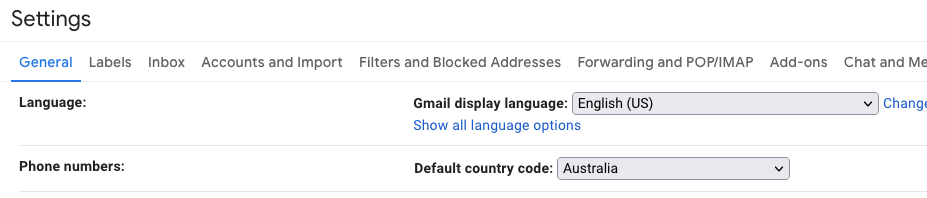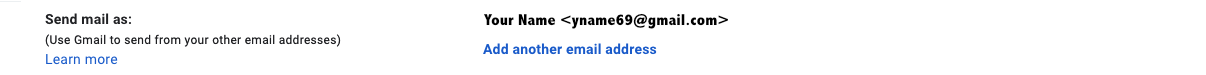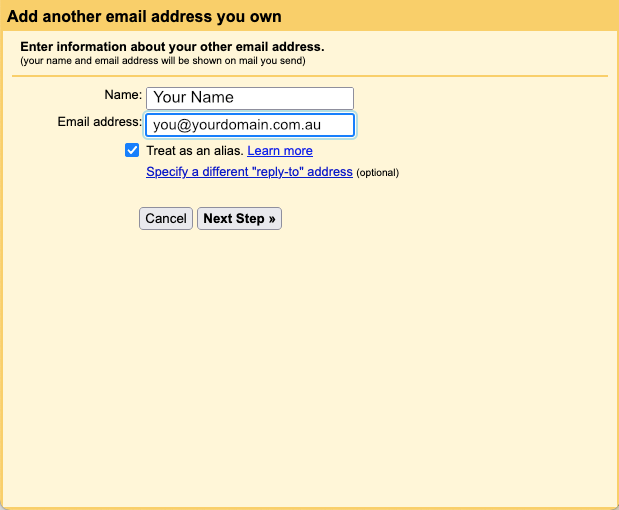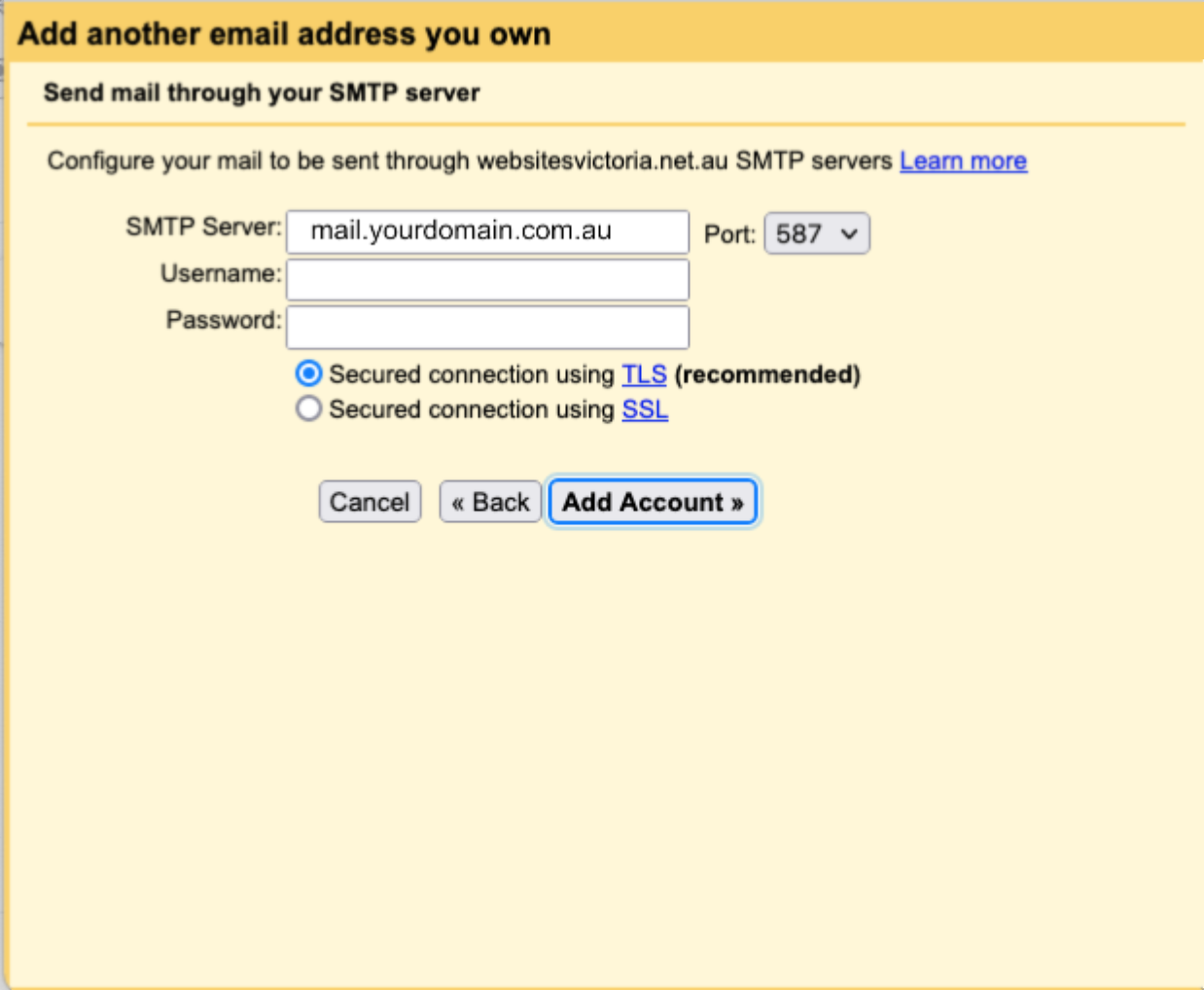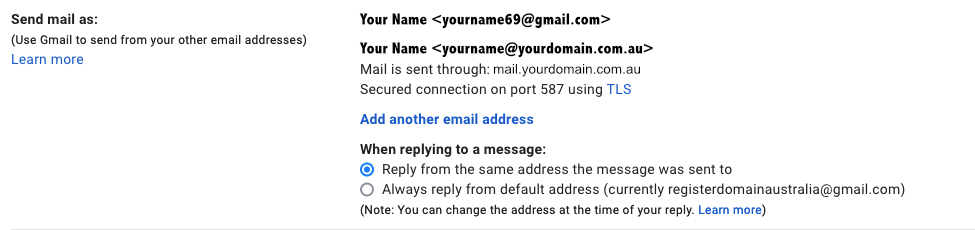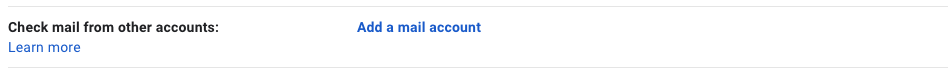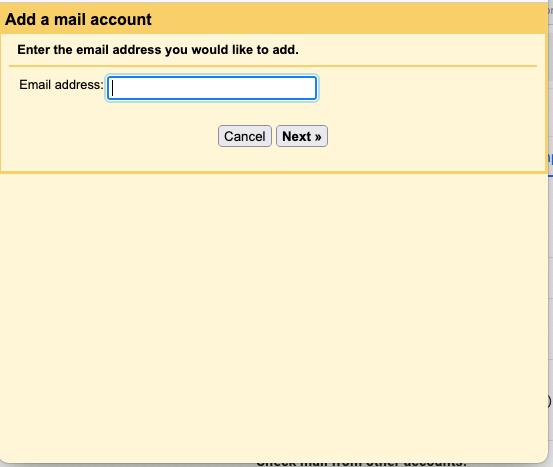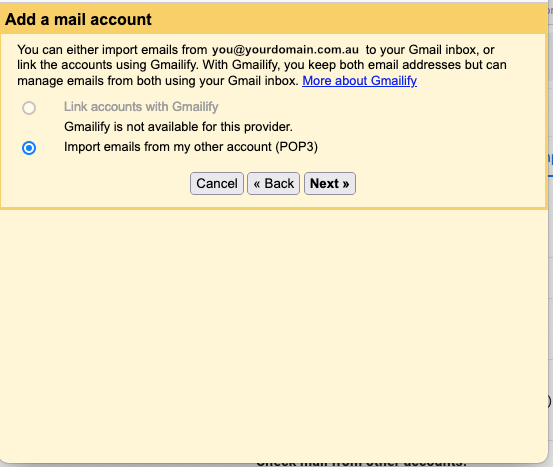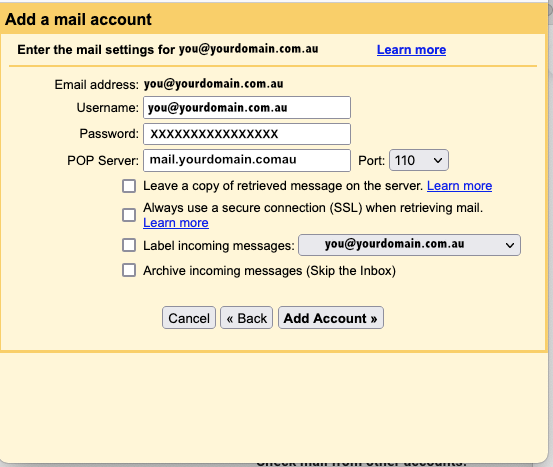How to Link Your Domain to Gmail
Want a professional email address like name@yourdomain.com but love using Gmail? The good news is you can connect Gmail to your own domain—for free!
This guide explains the advantages of using Gmail with your custom domain name and shows you how to set it up step by step.
Advantages of Linking Your Domain to Gmail
- Professionalism: Use your own domain name (e.g., info@yourcompany.com) instead of a generic Gmail address.
- Convenience: Gmail’s intuitive interface and powerful features remain fully accessible.
- Custom Branding: Strengthen your brand identity with a custom email address.
- Flexibility: Send and receive emails using either your Gmail address or your custom domain.
Step-by-Step: Setting Up Gmail with Your Domain
Sign Up for a Domain
Don’t have a domain yet? Check out our guide to choosing a domain name.
Once you have signed up for a domain name and created your email account via the domain management portal, log in to your Gmail account via the web. First, we will set up Gmail to have the ability to send as your custom email.
Gmail will now send a verification code to the email account you are trying to connect.
To access this email go to webmail and log in; you can access webmail by clicking here.The email sent is from the Gmail Team, and the subject will be "Gmail Confirmation."